While many smart home devices and systems work when connected to Wi-Fi, they may operate using their own power source and backup battery. But what should you do if you receive “replace battery” codes? Don’t be alarmed! With our new YouTube channel series, ADS Help, you’ll receive maintenance tips from our technicians, step-by-step instructions to complete routine maintenance services on your own, and more.
In the first two videos of our new series, ADS’ Ron Martin walks you through the battery replacement process for a centralized DSC alarm system and a Honeywell system. Learn how to identify if your battery’s dead, where to locate it, how to identify which version you need, and how to install the new one. We even provide links to purchase different types of batteries for each system, for a true DIY experience.
Click the links below to learn more and watch the YouTube videos in our new series!
Honeywell Alarm Battery Replacement
Don’t feel comfortable replacing the battery yourself? We’re always here to help. Schedule a service call with one of our many qualified technicians at adslv.com, or call or text us at 702-648-7474. Stay connected and keep checking in because this is only the beginning. There are more helpful videos to come in this new series!